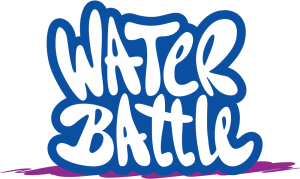Frequently asked questions
On this page you will find answers to frequently asked questions about the Water Battle. Is your question not listed here? Then ask your question using the contact form at the bottom of the page or call or email us.
The Water Battle is free to download and play. The extended version is also currently offered by Vitens, Dŵr Cymru Welsh Waterand Anglian Water.
Is your water company not participating yet? Then leave your details hereand we will do our best to make the Water Battle available to you as well.
Water Battle is available for free for iPhone, iPad and Android phones and tablets.
Download from the App Store for iPhone and iPad
There are several ways you can track your consumption in the Water Battle.If you have a smart water meter, you can link it*. You can also track your meter readings in the game or calculate an estimated consumption.
Consumption tracked with a smart water meter or entered via meter reading is very accurate. Estimates are less accurate. Most people use an average of 133 litres per person per day. If your normal consumption is around here, then the Water Battle gives and good estimate. Is your use further from this? Then our results may be different.
The added value of your estimated water consumption is that you get insight into which activities use a lot of water. How this affects your overall consumption and what you can do to save water.
* Linking a smart water meter is currently only supported for Anglian Water customers
How nice that you would like to use the Water Battle for your clients to become more water conscious. The Water Battle Summer Edition can be played throughout the Netherlands. ContactGrendel Games for more information.
We find that very sad! We tested the Water Battle extensively. Still, it is always possible that there is an error.
If you get stuck in the game, try restarting the level via the pause menu. If this does not help, try restarting the game. For Apple, press the home button twice and swipe the game or app up to close it completely. For Android, open your multitask view. Newer phones and tablets have their own button for this next to your home button. On older devices, the multitask view can be opened by holding down the home button for a few seconds. Then you swipe the game or app left or right to close it. Then restart the game or app and see if the problem is fixed.
Does the above not help to solve your problem? Then send a description of the problem to bug@grendelgames.com. We will then look into it immediately.
Ask a question
Is your question not listed or do you have a different problem? Please feel free to contact us. We’d be happy to help you out.
Call or email us
Do you prefer to contact us by phone or email? Of course you can!